I love photography and hate Photoshop. Heresy I know but the truth is, if there is a photograph of mine that I like and needs help I go to the master, Rick Sammon. He not only has taught me great things about photography (it’s about soul) but he’s a master of Adobe’s Photoshop. I currently own a Canon 7D for my main camera though in the last few months I’ve been using it more as my main video camera than for stills. I have the iPhone 4s and have been using it as my go to camera as I carry it with me at all times. The below photograph was taken at sunset down at the Hudson River in Croton on Hudson, NY with my iPhone 4s. Love the shot, hate the lens flare.

Yesterday I got my new iPad and immediately bought the new Apple iPhoto app for the iPad from the App store. I transferred the lens flared sunset photo to my iPad (you really have to see the screen to see how magnificent your photos look). I use iCloud to sync my calendars and contacts with my phone, iPad and my MacBook Air. One of the great additional functions if you use iCloud is known as “Photo Stream”. If you take a picture on your iPhone it also automatically streams to your iPad, laptop or desktop machine in iPhoto or Aperture 3. So even though I used my phone for the photo it showed up on my iPad also. I launched iPhoto on the iPad and then literally gave my photograph the finger! As you can see from the below screen shot there are many cool things you can do to your photos.
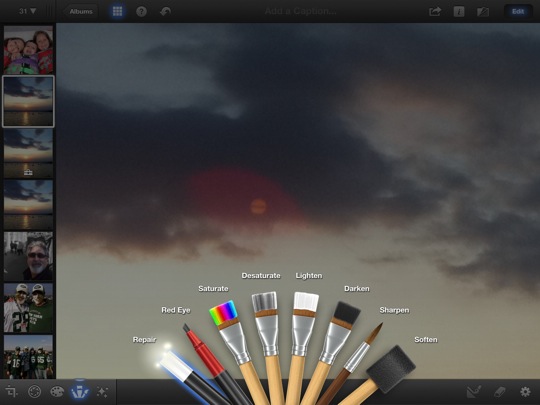
I chose the “Repair” brush to get the lens flare out. I used two fingers to zoom into the lens flare and then just rubbed my finger on the screen to replace the lens flare with the non lens flare surrounding pixels. The resulting photo turned out terrific. I even printed an 8”x11” print on my Canon Pro 9000 Mark II from my iPad.

Next week I’ll tell you how I was able to print wirelessly from my iPad to my Canon Printer. I’ll also show some other iPhoto effects that I used on photographs I took on my iPhone using the very cool iPro Wide Lens setup. The Croton Dam never looked so good! See you next iStuff Sunday…….thanks as always to Rick Sammon.
