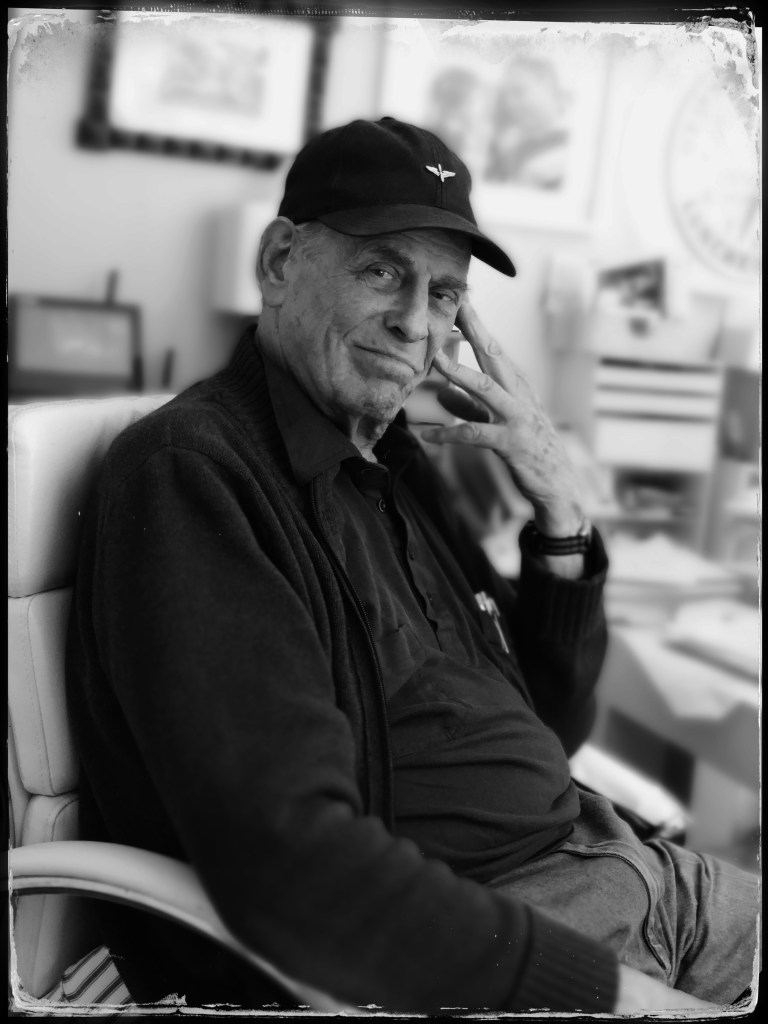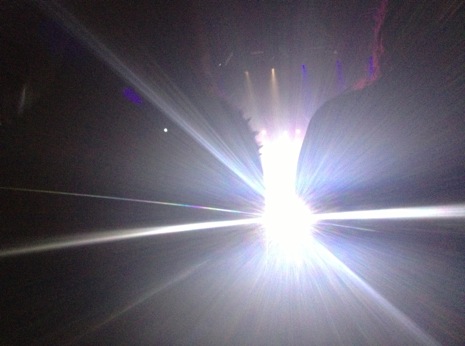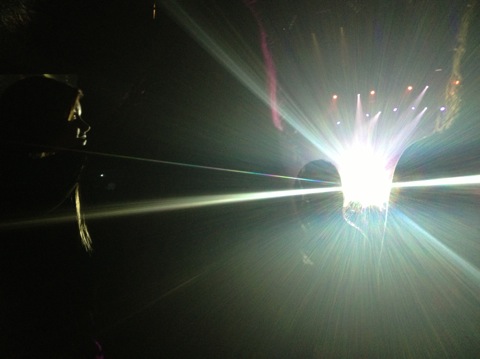I’m officially old but don’t think old and that’s the problem. My first job, which I loved, was delivering papers in Elmira, NY. Along with my best friend Paul Giffune we had separate routes but we picked up and folded the Star Gazette together and then rode off to our separate routes. While in high school I delivered Fuller Brush products.
Before leaving for College I worked in the Ann Page food processing plant. My duties there included unloading palates of frozen strawberries from box cars, making Carmel swirls and finally cake icing. While in college I drove taxi for Totem Taxi mostly to buy records and pot.
My first job after graduating from Ithaca College with a Television/Radio degree was working for WSYE TV 18 in Elmira for the summer. I covered the great flood of ’72 and had footage on NBC national news and then at the end of the summer I was out of work. I was married and had my first daughter, Jami ( I now have 5 daughters and 4 grand kids) but no job. Luckily my parents knew the Curator of the Corning Museum of Glass and the museum was looking for people to help clean up and assist repairing of glass objects that had just been flood when the Chemung river in Corning had overflowed that summer of ’72. What was great about that job, which lasted about 4 months was working with a glass restorer from the Metropolitan Museum of Art from NYC. We spent those 4 months cleaning merticusly stain glass windows from George Washington’s home in Mount Vernon, VA. They were on loan to the museum. I was taught how to lift up the lead holding the colored pieces of glass in place and digging out the flood mud residue.
After 4 months I was out of work again and wanted to get back into television. My Dad knew the general manager of WENY TV-36, Elmira’s other TV station, and got me an interview. I was hired and spent the next 7 years working at the station as a studio and field cameraman and editor.
Moved to New York City in 1979 and until 1997 I was an editor and director of programs and commercials. My awards include an Emmy for an ABC after school special for Harpo Productions and a CMA music video of the year award for Reba McEntire. In addition I worked on Bill Clintons first presidential campaign and edited countless music programs for MTV and VH-1.
After almost 25 years in Televison it was time to move on. The internet was just beginning to be widespread and the possibilities of what that offered were exciting. Along with 2 other people, we started an Intranet development company, Cognitive Communications, employing 40 people and building intranets for Coca Cola, Xerox, IBM, Seagrams, Peoples Bank, Intel and Apple. How that ended is a story and a half…maybe told in a post someday.
I then started an Apple Computer consulting company supporting business, schools and individual users which I continue to do. All this is to say, now that I’m going to be 74, my mind needs to be working creatively. So….I’ve started an Etsy store to sell apparel and other items reflecting back on my above career and life experiences. Peruse all the back posts to get into my head…good luck 😉 All designs are my own and available for order now at the RockheadSez